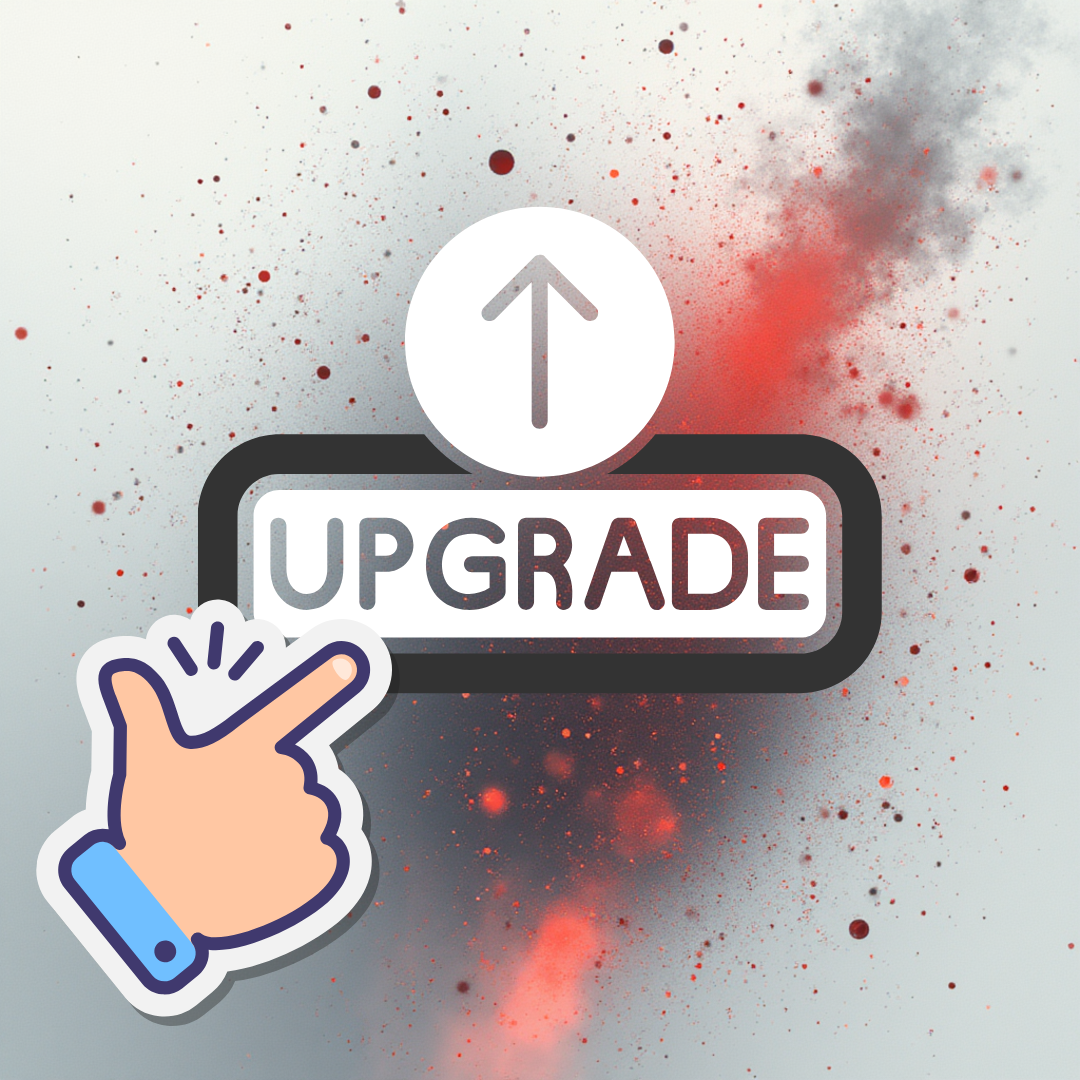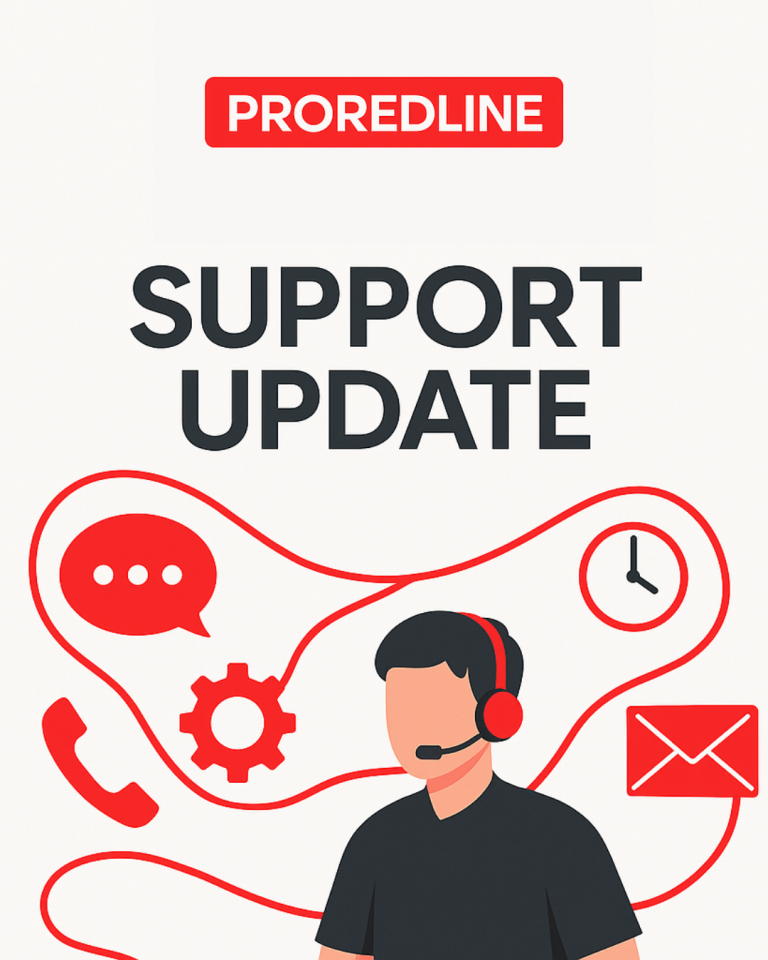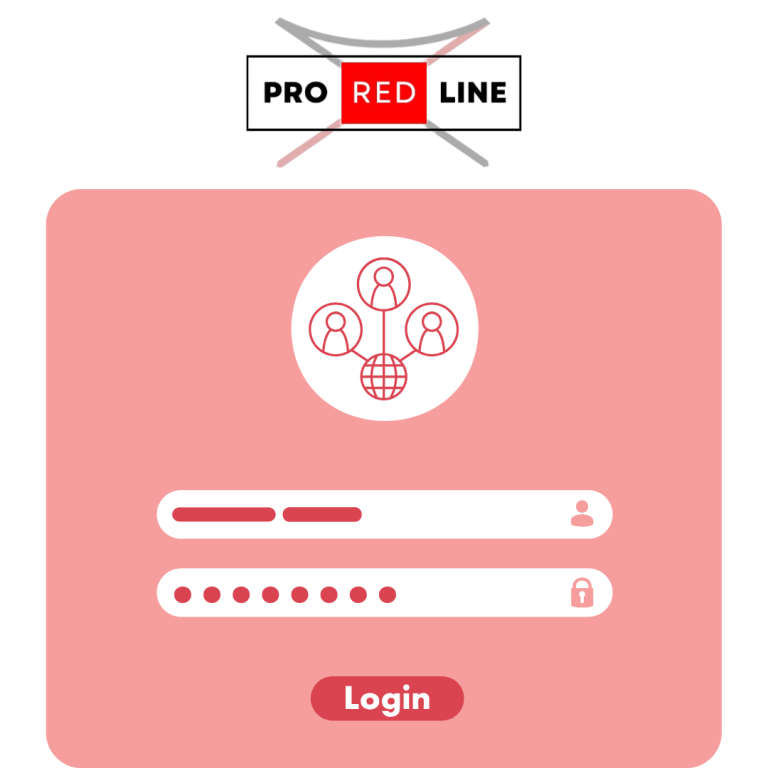Introducing Plan Switching
We’re excited to announce a new addition to the ProRedLine billing system: Plan Switching.
Starting October 20, 2025, customers can now request to upgrade, downgrade, or extend their existing subscriptions directly through our support portal.
This new feature makes it easier to adjust your hosting plan without losing your current data, server configuration, or active subscriptions.
How It Works
Plan changes are handled manually to ensure reliability and data integrity.
To request a change, simply open a ticket in the “Switch Plan” category on our Support Portal.
Your ticket should include:
- The desired new plan
- Your preferred billing cycle (e.g., 30 or 90 days)
- The listed price for the selected plan
Once submitted, our team will review the request and send you a confirmation and payment link.
After payment, your new plan will automatically take effect after the end of your current paid billing cycle, unless otherwise stated in the ticket.
Upgrades and Downgrades
Upgrades allow you to move to a higher plan (e.g., more RAM, storage, or CPU).
In some cases, we may offer a prorated upgrade. This is a voluntary gesture from our side, not a standard right. It may depend on factors such as account history, billing cycle progress, or customer loyalty.
Downgrades become active only after your current billing cycle ends.
No refunds or prorata adjustments apply to downgrades, and customers are responsible for ensuring their data and configurations fit within the limits of the new plan.
Billing Cycle Changes
You can also request to extend your billing cycle (for example, switching from a 30-day to a 90-day term).
Shortening a billing cycle is not possible, as all ProRedLine services operate on a prepaid basis.
Payment must be made before the current period ends.
If payment is missed, the plan change will not activate, and your existing subscription will continue unchanged.
Important Payment Notes
- All plan changes require advance payment.
- Once your new plan is paid, your old subscription will automatically terminate when the new one begins.
- Do not renew your old plan during this process. Doing so will postpone the change until that billing cycle finishes.
- The price and activation date of every change are clearly stated in your support ticket and payment page.
Why We Introduced This
Previously, customers who wanted to change their plan had to cancel their old subscription and start a new one, which risked data loss or downtime.
With this new system, ProRedLine ensures:
- Continuous service without interruption,
- No unnecessary reinstallation or migration,
- And more flexibility in managing your hosting environment.
Reference
This feature has been officially added to our Terms of Service (Section 14g) and our Knowledge Base.
We recommend all customers review these documents to understand how plan switching works.
Need Help?
If you’d like to switch plans or have any questions, please open a ticket via:
https://support.proredline.com/tickets → Category: Switch Plan
— The ProRedLine Team